Books Read in 2021
- Home
- About Me
- Fur Babies
- Review Policy
- Favorite Audiobooks
- Favorite Books - 2001 - 2009
- Favorite Books of 2010 - 2020
- Books Read - 2012
- Books Read in 2013
- Books Read in 2014
- Books Read in 2015
- Books Read in 2016
- Books Read in 2017
- Books Read in 2018
- Books Read in 2019
- Books Read in 2020
- Books Read in 2021
- Books Read in 2022
- Books Read in 2023
Wednesday, July 14, 2010
HELP!! Do My Blogger Posts Look Weird to You??
Since I changed my blog layout a few weeks back, a few bloggers have told me that my posts overlap. and it is hard to find where to leave a comment???
Has this happened to you when you look at my posts? If so, do you use Firefox or Internet Explorer or something else?
The reason I ask is that my posts look just fine to me at home (I use Firefox), but at work they look like they overlap and the photos look strange as well...(we use Internet Explorer at work).
So I am CONFUSED?? Can anyone help with suggestions to make my posts look normal on ALL browsers? Thanks in advance!
Subscribe to:
Post Comments (Atom)

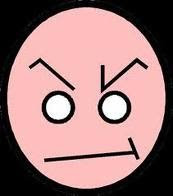
Hi Diane: Sorry I can't help but Yes..it does look strange. Pictures in different location. I use IE.
ReplyDeleteCMash
Oh dear you have lost me with all this technological talk. Speaking from my own experience, I haven't had any problems with your blog posts and they do not look at all strange to me. I didn't even realise that this problem existed until you mentioned it.
ReplyDeletelooks good to me, but I use Foxfire too. Now at work, we use an OLD version of IE and even my blog looks awful.
ReplyDeleteI just don't worry about it because I assume most folks have a more updated version.
Yes, the images/photos in your posts are outside of their frames. Just shifted over. Internet Explorer.
ReplyDeleteThe only thing I see is your header is at the left margin,but that could be what you want.
ReplyDeleteLooks fine to me otherwise.
Everything looks good to me
ReplyDeleteI use Safari and it all looks good to me. I scrolled down several posts and didn't see anything unusual.
ReplyDeleteDiane, I use Internet Explorer and, yes, they do have an overlapping thing going on. I just have to make sure I click on the right spot. It's those "if you like it, you might try...." thumbnails that take a bit to load and then it overlaps.
ReplyDeleteAnd, your blog is not the only one where I've seen this issue. However, I only click over to the actual blog if I want to comment. Otherwise, I read all the posts in Google Reader.
I use the latest version of IE and it looks fine to me.
ReplyDeleteI have no suggestions as to how to fix this...sorry. :( However, I CAN tell you that I use the Opera web browser, and I don't have any problems. I didn't know there was a problem until you said so.
ReplyDeleteLooks fine from my iPad using Safari. I'll go up and check from my home computer which has IE.
ReplyDeleteFirefox here. Everything looks fine.
ReplyDeleteI use firefox and it looks fine to me!
ReplyDeleteI use Firefox and everything looks perfect to me!
ReplyDeleteIf I let your blog load entirely, I see no problems. Mid-way through loading there is some overlap with the "if you like this" box, BUT it corrects itself for me. IE8 user :)
ReplyDeleteI use IE and have noticed some strange things going on in a number of blogs lately...so you're not the only one!
ReplyDeleteYour posts look fine to me, but I use FF.
ReplyDeleteI use Safari and they look good to me Diane.
ReplyDelete"Can anyone help with suggestions to make my posts look normal on ALL browsers?"
ReplyDeleteYES, I can! You need to use WordPress, rather than Blogger. Once you switch, you will wonder how you tolerated Blogger for so long! These kinds of issues can easily be fixed with a WordPress theme that has built-in functionality across all browsers.
Feel free to email me if you want assistance: jhsmail at comcast dot net
I use IE and I'm afraid that there are a few posts that overlap :-( I'm afraid I don't know anything about blogger and so can't help. I hope you work it out soon.
ReplyDeleteI just looked with both browsers and don't see any overlapping. I hope you're able to solve the problem soon.
ReplyDeleteLooks fine to me -- I use IE 7.
ReplyDeleteI use both IE and Firefox. Your posts look fine to me. I'm using IE v.8 though. I'm using the same Blogger template as you, and I know that it looks odd and a bit off kilter when viewed with older versions of IE. Hope this helps!
ReplyDeleteThe picture location isn't within the white box. But I don't know how to fix that.
ReplyDeleteDiane, your blog and posts look fine to me, but I am on Firefox, too.
ReplyDeleteNo problems in Chrome. I'm bummed that you had to pull out the angry/frustrated face again so soon. ;)
ReplyDeleteI use Firefox and everything looks great for me.
ReplyDeleteYour posts and blog look perfectly fine in Firefox. I know a lot of times people have trouble viewing blogs in IE - that was why I had switched.
ReplyDeleteI use IE 8 and there is overlapping. But normally I read your posts in Google Reader and they're fine there. But if I click over to comment or something, yes, there is overlapping.
ReplyDeleteLooks fine to me - in fact, I like your new layout!
ReplyDeleteI use Firefox on a Mac.
Sue
I use Firefox and everything looks good to me! Good luck getting to the root of the problem.
ReplyDeleteI use Internet Explorer and the top of the comments do overlap the bottom of your post.
ReplyDeleteLooks just fine with safari. I just changed to this template, too, and now wonder if mine looks strange to some people...
ReplyDeleteIt looks fine to me.
ReplyDeleteI use IE and once everything loads it seems to fix itself.
ReplyDeleteThanks everyone for taking the time to tell me whether my blog looks normal or weird. It seems Internet Explorer is the problem by what everyone has said. I'm not sure if it's worth playing with as I think most read my blog in Google Reader and that seems fine??
ReplyDeleteThanks again....grrrrrrrrrrrrr
Diane - IE is a huge problem for me too, more importantly, old versions of IE. My blog acts very strange under old IE, but using the latest version and other browsers, I have no problems. Good luck!
ReplyDeleteThis time the overlap moved by the time I read the post but the Wednesday's title came into the later post!!!!
ReplyDeleteI'm on Safari and they look fine to me.
ReplyDeleteDiane,
ReplyDeleteI too use FireFox and your blog looks fine. Did you use a blogger template or did you work on the HTLM? It could be Blogger's templates do not work well with Explorer.
If you cannot figure it out let me know and I will ask my wiz of a kid if he has any answers for you.
I'm on FF and your site looks beautiful. We need to start a campaign to wean everyone off IE, including our employers! (Mine is still using IE 6, but they block all social sites, so it doesn't really matter to me anyway).
ReplyDeleteHmm, it looks fine to me - I use a Mac and Safari at home.
ReplyDeleteFirefox and it looks great. I'm sure it is IE and not you!
ReplyDeleteLooks fine to me... I'm using Firefox.
ReplyDeleteI use Google Chrome and it looks great. No problem here! I have no idea what's going on sadly :(
ReplyDeleteDiane, this is frustrating, isn't it? It looks fine to me, and I use Firefox.
ReplyDeleteI do know that my website is created on IE and can only be adjusted on that browser...and when I go there with Firefox, just to look, everything is skewed.
Sari--it is a Blogger Template (one of the new ones they just offered)
ReplyDeleteLaurel...that is good info to know; thanks
Finally getting to my home computer, which uses IE, to check. On my iPad (Safari), it looks fine, but with IE the pictures are outside the white box. It doesn't bother me though, and I wouldn't worry about it. I've noticed this in a few other blogs and didn't even think about it until you brought it up. Kind of sounds like that's what you've decided too, since it's such a minor issue.
ReplyDeleteIt looks fine to me but I use Firefox. I hate IE ... my blog never looks as good on it.
ReplyDeleteDid you get to fix this? Old versions of IE screw up our blog appearance. The latest one is fine (though I noticed one commenter mentioned using IE 8 and still seeing overlaps - not sure why it happens). It looks fine in Chrome as well. It's kinda hard to fix this problem unless you keep changing themes and test in all browsers at a time. IE usually messes up a lot!
ReplyDeleteAths...it is still an issue with various version of IE, including IE 8. If using IE and you wait until everything FULLY loads, it isn't quite as messed up looking...GRRRRRRRR
ReplyDelete